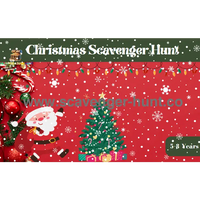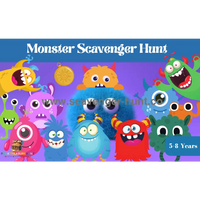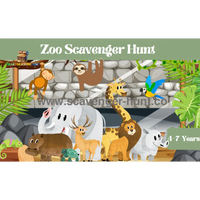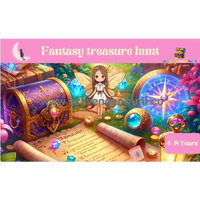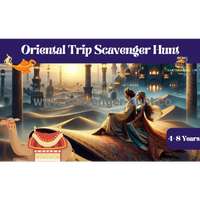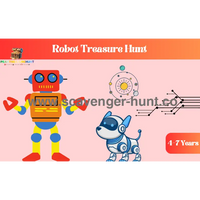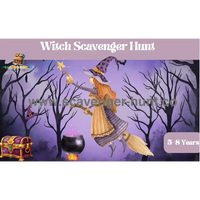🎉Creating Treasure Maps: Fun and Easy Ways to Design Kid-Friendly Adventures
Introduction
Remember the thrill of finding hidden treasure as a kid? Whether inspired by pirates, explorers, or adventure stories, treasure maps have always captured children's imagination. Today, we'll explore how to create engaging treasure maps that spark creativity and lead to exciting adventures for kids aged 4-12. As a parent of three and an elementary school teacher for 15 years, I've designed countless treasure hunts that have brought joy to children across different age groups. This guide will help you create memorable experiences through well-designed treasure maps that are both fun and educational.
1: The Basics of Kid-Friendly Map Design
Creating an effective treasure map starts with understanding your audience. Young explorers need clear visual cues and simple directions. Here's what to consider:
- Use large, bold symbols
- Keep directions straightforward
- Include recognizable landmarks
- Add colorful illustrations
- Make the map age-appropriate
For younger kids (4-6), focus on pictures and basic shapes. Older children (7-12) can handle more complex symbols and written clues.
Creating maps that engage and educate children can be a fun and rewarding challenge! 🎉 Whether you’re designing a treasure map for a scavenger hunt or an educational map for a classroom project, it’s important to consider what makes a map appealing and accessible for kids. Here are some essential tips to ensure your maps are kid-friendly.
1. Use Vibrant Colors 🎨
Kids are naturally attracted to bright, vibrant colors. When designing a map for children, use a palette that is eye-catching but not overwhelming. Choose colors that represent different features clearly—like green for parks, blue for water, and yellow for sandy areas. Consider using contrasting colors to help important landmarks stand out, ensuring they catch the child’s eye.
2. Simplify the Design ✂️
While adult maps can be complex, kids benefit from simplicity. Keep the design clear and straightforward by minimizing unnecessary details. Use symbols and icons that are easily recognizable; for example, a small tree for parks, a wave for water, and a house for residential areas. Avoid clutter by focusing on key locations and features, allowing kids to navigate without feeling overwhelmed.
3. Incorporate Fun Illustrations 🌟
Kids love stories and illustrations! Consider adding playful elements to your map, such as cartoon characters or whimsical drawings. For instance, if the map is for a park, you might include a smiling sun, animals, or even a friendly guide who provides hints about the various features. These illustrations can spark curiosity and make the map feel like an adventure!
4. Use Engaging Typography ✏️
The typeface you choose can greatly affect readability. Use large, clear fonts that are easy to read. Fun, playful fonts can enhance the theme of your map, but make sure they remain legible. Highlight important names or features in bold to draw attention, and use varying sizes to indicate significance (larger for main landmarks, smaller for less critical details).
5. Add Interactive Elements 🔍
Interactive elements can make maps more engaging for kids. Consider including features like:
-
Flaps or windows: Lift flaps to reveal fun facts or hidden images.
-
QR codes: Link to videos or songs that provide more information about specific locations.
-
Activities: Include a checklist of items to find or tasks to complete while using the map.
These elements encourage kids to explore and interact with the map, making the experience much more enjoyable.
6. Provide a Legend or Key 🗝️
A legend helps kids understand the symbols and colors used on the map. Keep it simple and visually appealing, using small icons that mirror those on the map. This not only helps with comprehension but also teaches kids how to interpret maps in general—an invaluable skill as they grow!
7. Test with Kids 👶🏼
Before finalizing your design, test it out with kids! Gather a small group and observe how they interact with the map. Ask for their feedback on the colors, symbols, and overall design. Children’s perspectives can offer invaluable insights that may enhance your design significantly.
Conclusion 🌈
Kid-friendly map design is all about balancing fun and functionality. By using vibrant colors, simplifying designs, incorporating illustrations, and adding interactive elements, you can create maps that not only guide but also inspire children to explore. The journey of map-making is as exciting as the adventures it leads to, so enjoy the process and let your creativity shine! ✨
2: Essential Elements of a Treasure Map
Every successful treasure map includes these key components:
- A clear starting point marked with an "X"
- Simple compass directions (North, South, East, West)
- Identifiable landmarks (trees, buildings, playground equipment)
- Distance markers (steps, hops, or simple measurements)
- The treasure location marked with a distinctive symbol
Pro tip: Use household items like coffee-stained paper and burned edges to create an authentic-looking ancient map!
Creating a treasure map is a thrilling adventure that ignites the imagination and stirs a sense of excitement! Whether it’s for a birthday party, a family outing, or a fun educational project, a well-crafted treasure map can turn an ordinary day into an extraordinary quest. Here are the essential elements to consider when designing a treasure map that will captivate and engage treasure hunters of all ages. 🏴☠️✨
1. A Clear Starting Point 🚩
Every treasure hunt needs a clear beginning! Indicate the starting point on your map, making it easy for adventurers to know where to embark on their journey. This could be a recognizable landmark like a tree, a house, or even a special spot in your backyard. Using a fun icon, like a flag or a little character, can help make this point stand out and set the stage for the adventure ahead.
2. Distinct Landmarks 🏰
Landmarks serve as essential reference points that guide treasure hunters along their path. Include distinctive features like rocks, trees, buildings, or imaginary creatures that can help participants navigate the area. These landmarks not only aid in orientation but also add an element of storytelling to your map, making it feel like a true adventure! 🌳🐉
3. A Legend or Key 🔑
To help treasure seekers understand your map, include a legend or key that explains the symbols and icons you’ve used. This will ensure everyone can follow along without confusion. For example, you might use a star to indicate special locations, a cross for the treasure, or waves for bodies of water. Keeping the key simple and colorful will make it more appealing and easier to understand.
4. A Compass Rose 🧭
Every treasure map should include a compass rose! This not only adds authenticity but also helps treasure hunters orient themselves. Clearly mark the cardinal directions (North, South, East, West) so adventurers can navigate their way through the terrain. You could even get creative with the design, making the compass look like an ancient artifact!
5. Clues and Riddles 🕵️♂️
What’s a treasure hunt without a few clever clues? Incorporate riddles, puzzles, or simple hints that lead treasure seekers from one location to another. These clues can be written directly on the map or hidden at various landmarks. Make sure they are age-appropriate—challenging enough to engage but not so hard that they become frustrating. A fun twist could be using rhymes or playful language to make the clues even more enjoyable! 🎤📜
6. Treasure Marking 🪙
The treasure itself should be clearly marked on the map! Use a bold symbol, like an X or a treasure chest, to indicate the location. You might want to make this mark visually appealing, perhaps even decorating it with sparkling colors or a doodle of what the treasure might be. The excitement builds as adventurers draw closer to the treasure!
7. An Adventure Route 🌄
Design a route that leads from the starting point to the treasure, incorporating twists, turns, and obstacles. This could be represented by a dashed or dotted line that winds through the map. Make sure to highlight different paths adventurers might take, with some leading to exciting discoveries while others lead to dead ends or challenges. This element adds an extra layer of strategy to the hunt!
8. Imagery and Art 🎨
Visual elements bring your treasure map to life! Use colorful illustrations, playful fonts, and decorative borders to make the map visually appealing. Whether you draw it by hand or create it digitally, the artistic aspect can transform a simple map into a work of art. Remember, kids and adults alike are drawn to beautiful designs, so let your creativity flow! ✨
Conclusion 🎉
Crafting a treasure map is not just about marking a route to hidden loot; it’s about sparking excitement and imagination! By incorporating clear starting points, distinct landmarks, engaging clues, and beautiful imagery, you can create an unforgettable treasure-hunting experience. So gather your supplies, unleash your creativity, and get ready for an adventure that will have treasure seekers eagerly following your map to discover hidden gems! 🏆🔍
3: Making Maps Age-Appropriate
Different age groups require different approaches to treasure map design:
Ages 4-6:
- Picture-based clues
- Simple paths
- Familiar locations
- Basic counting steps
Ages 7-9:
- Written clues with pictures
- Multiple route options
- Basic map reading skills
- Simple problem-solving elements
Ages 10-12:
- Complex clues
- Multiple destinations
- Real compass directions
- Mathematical challenges
Designing maps that cater to different age groups is essential for ensuring that the information is both accessible and engaging. Whether you’re creating maps for young children, teenagers, or adults, understanding the unique needs and abilities of each age group is key. This chapter explores the fundamental principles of making maps age-appropriate, ensuring that everyone can enjoy and benefit from the art of navigation! 📚✨
1. Understanding Developmental Stages 🧒👦👧
The first step in creating age-appropriate maps is recognizing the developmental stages of your audience.
-
Toddlers (Ages 2-4): At this age, children are just beginning to understand basic concepts of space and direction. Maps for toddlers should be simple, using bright colors and recognizable shapes. Visual storytelling can help, so consider using characters or animals to guide them on their “adventures.”
-
Preschoolers (Ages 4-6): Preschoolers have a bit more understanding of their surroundings and can grasp simple concepts of distance and direction. Use familiar landmarks, large symbols, and minimal text. Maps might feature simple routes that lead to exciting destinations, like a playground or a treasure chest. 🌳🪙
-
Early Elementary (Ages 6-8): Children in this age group can handle more complexity. They can read basic words and understand symbols. Maps for them can include simple legends and more detailed illustrations. Incorporating fun activities, like scavenger hunts, can enhance their engagement. 🏰
-
Tweens (Ages 9-12): Tweens are capable of understanding more abstract concepts and can read maps more effectively. You can introduce elements like scale and cardinal directions. Maps might feature challenges or quests that encourage critical thinking and problem-solving. 🕵️♀️
-
Teenagers (Ages 13+): Teenagers are ready for maps that resemble adult versions. They can understand complex symbols and legends. Consider including digital elements, like interactive maps or GPS features, to align with their tech-savvy nature. 🗺️
2. Tailoring Content and Complexity 📏
The complexity of your map should align with the cognitive abilities of your audience:
-
Simple Symbols: Use easily recognizable symbols for younger audiences. For example, a tree can represent a park, while a house can denote a residence. As the audience ages, you can introduce more abstract symbols, teaching them how to interpret various map features.
-
Text vs. Images: Younger children benefit more from visuals than text. As they grow older, gradually increase the amount of text and introduce descriptions for landmarks, which can help improve literacy skills.
-
Guided vs. Independent Navigation: For younger children, maps should be highly guided, with arrows or pathways leading them clearly to destinations. For older audiences, you can encourage independent navigation, allowing them to figure out routes and explore more freely.
3. Engaging Design Elements 🎨
The design of your map should capture the attention of its intended audience:
-
Color and Style: Bright, playful colors attract younger kids, while older audiences may prefer more sophisticated color palettes. Consider using a mix of styles—whimsical for younger kids and more realistic for teens and adults.
-
Interactive Features: Kids love hands-on activities! Incorporate flaps, textures, or QR codes that link to interactive content for younger audiences. For teens, consider digital maps with clickable features that lead to more information, like videos or fun facts.
-
Storytelling Elements: Create a narrative around the map. Younger kids will enjoy stories about characters on a quest, while older kids might appreciate historical or cultural context that adds depth to the map's features. 📖
4. Testing for Feedback 📋
Before finalizing your map, gather feedback from your target age group.
-
Observation: Watch how children interact with the map. Are they able to follow along? Do they understand the symbols? Their reactions will provide valuable insights into what works and what doesn’t.
-
Ask Questions: Engage them by asking what they like and what they find confusing. This feedback is crucial for making adjustments to ensure your map is as user-friendly as possible.
-
Iterate: Don’t be afraid to revise your design based on the feedback received. A few tweaks can make a significant difference in usability and engagement. 🔄
Conclusion 🎉
Creating age-appropriate maps is all about understanding the unique needs and abilities of your audience. By tailoring the content, complexity, and design elements to different age groups, you can create maps that are not only functional but also engaging and educational. So, embrace the adventure of map-making and let your creativity shine as you guide explorers of all ages on their journeys! 🏞️✨
4: Adding Interactive Elements
Make your treasure maps more engaging with these features:
- Secret codes to decipher
- Removable puzzle pieces
- UV light reveals hidden clues
- Physical challenges along the route
- Environmental learning opportunities
According to a 2023 survey by the National Association for Play Therapy, interactive elements in treasure hunts increase engagement by 75% compared to standard maps.
In today's digital age, interactive elements can transform a traditional map into an engaging and immersive experience. Whether you’re creating a physical map for a treasure hunt or a digital one for educational purposes, incorporating interactive features can make navigation more exciting and informative. This chapter explores various ways to add interactive elements to your maps, ensuring they capture the imagination of users of all ages! 🎉
1. The Importance of Interactivity 🌟
Interactive maps invite users to engage directly with the content, enhancing their understanding and enjoyment. Here are some key benefits of adding interactivity to your maps:
-
Enhanced Learning: Interactive elements can help users learn more effectively by actively involving them in the exploration process. This is especially beneficial for educational maps designed for schools or museums. 🏫
-
Increased Engagement: Interactive features keep users interested and motivated to explore. Instead of passively looking at a map, they can participate in the adventure, making the experience memorable.
-
Customization: Users can interact with the map in a way that suits their preferences, allowing them to customize their journey and discover information that interests them.
2. Types of Interactive Elements 🛠️
There are many different ways to make your maps interactive. Here are some popular options to consider:
A. Physical Interactions 🎭
-
Lift-the-Flap Features: Create sections of your physical map that users can lift to reveal hidden information or illustrations. This could be used to show fun facts about a landmark or provide hints for a treasure hunt.
-
Textures and Materials: Incorporate different textures (like sandpaper for beaches or felt for grassy areas) to engage the sense of touch. This is especially effective for younger audiences who enjoy hands-on exploration. ✋🌾
-
Scratch-Off Areas: Use scratch-off materials to conceal messages or clues. Users can scratch off the surface to reveal important information, making it a fun surprise!
B. Digital Interactions 💻
-
Clickable Hotspots: For digital maps, include hotspots that users can click on for more information. This could lead to photos, videos, or written descriptions that enhance the context of each location. For example, clicking on a historical site might bring up a short video explaining its significance. 🎥
-
Zoom and Pan Features: Allow users to zoom in and out of specific areas on the map or pan across different sections. This feature can help them explore in greater detail and discover new points of interest.
-
Interactive Quizzes: Incorporate quizzes or challenges related to the map’s content. For instance, if the map highlights local wildlife, users could answer questions about the animals they see, earning points or badges for correct answers. 🏆
C. Augmented Reality (AR) 🕶️
-
AR Integration: Use AR technology to bring your map to life! Users can scan certain parts of the map with their smartphones to see animated characters, 3D models, or additional information overlaid on their real-world surroundings.
-
Guided Tours: Create AR-guided tours that lead users through specific locations. As they move around, their devices can provide commentary or fun facts about what they’re seeing in real-time.
3. Enhancing User Experience 🎈
When adding interactive elements, consider the following tips to enhance the user experience:
-
Keep It Simple: While interactivity can be exciting, too many features can overwhelm users. Focus on a few key interactive elements that complement the map's purpose and keep it user-friendly.
-
Test Usability: Before finalizing your map, test it with your target audience. Observe how easily they interact with the features and gather feedback to make improvements.
-
Provide Instructions: If the interactive elements require user action, ensure there are clear instructions on how to engage with them. A brief tutorial or hints can help users feel more confident in exploring the map.
4. Case Studies and Examples 📚
A. Treasure Hunts for Kids 🏴☠️
In a treasure hunt designed for children, incorporating lift-the-flap features and scratch-off areas can make the experience more thrilling. Each flap can reveal a clue, and scratching off a section can unveil the next destination or fun fact about the treasure they are seeking.
B. Educational Maps for Museums 🖼️
Museums can benefit from interactive digital maps that include clickable hotspots for each exhibit. Users can learn more about artworks, artifacts, or historical events with multimedia content, enhancing their overall experience.
C. Nature Trails and Parks 🌳
Many parks have begun using AR technology in their maps. By scanning specific areas with a smartphone, visitors can see animations of wildlife native to the region or hear sounds from the ecosystem, creating an immersive outdoor adventure.
Conclusion 🌈
Adding interactive elements to maps not only makes them more engaging but also enhances the learning experience for users. By incorporating physical features, digital interactions, and cutting-edge technology like augmented reality, you can create maps that captivate and inspire adventurers of all ages. So, let your creativity soar as you design maps that invite exploration, discovery, and fun! 🚀🗺️
5: Safety and Practical Considerations
When designing your treasure map adventure:
- Set clear boundaries
- Avoid dangerous areas
- Include adult checkpoints
- Plan for weather conditions
- Consider time limitations
Research shows that supervised treasure hunts improve children's problem-solving skills by 40% while building confidence in spatial awareness.
When creating maps, especially for outdoor adventures, education, or events, safety and practicality must be at the forefront of your design process. A well-designed map not only serves as a guide but also ensures that users can navigate safely and effectively. In this chapter, we will explore important safety and practical considerations to keep in mind while designing maps that provide a positive and secure experience for all users. 🚦✨
1. Understanding the Audience and Environment 🧑🤝🧑🌳
Before diving into the design process, it’s crucial to consider who will be using the map and the environment in which it will be used. Here are some factors to consider:
-
Age Group: Different age groups have varying levels of understanding and ability. For younger children, use simple language and recognizable symbols, while older users may appreciate more complex information.
-
User Experience: Consider the experience level of your audience. Are they novice hikers, seasoned adventurers, or students on a field trip? Tailor the content and complexity of your map to match their abilities and expectations.
-
Environment: Take into account the physical environment where the map will be used. Will it be in a densely wooded area, a busy urban setting, or a classroom? Each setting presents unique challenges and safety concerns that should be reflected in your design. 🏞️🏙️
2. Clear Navigation and Signage 🛤️
Effective navigation is key to ensuring users can follow the map safely. Here are some tips to enhance navigation:
-
Landmark Clarity: Clearly mark important landmarks and points of interest. Use distinct symbols and avoid cluttering the map with unnecessary details, which can confuse users.
-
Trail and Path Markings: If the map is for outdoor use, clearly define trails or paths. Use dashed lines for secondary paths and solid lines for main trails to help users understand which routes are safer and more accessible. 🌲🛣️
-
Direction Indicators: Include a compass rose to help users orient themselves. Make sure to indicate north and other cardinal directions clearly, as this can help users determine their position relative to their surroundings.
3. Safety Features and Warnings ⚠️
Incorporating safety features into your map design can significantly enhance user awareness and preparedness. Here are some suggestions:
-
Hazard Indicators: Identify and mark potential hazards, such as steep cliffs, bodies of water, or areas with limited visibility. Use symbols or color coding to indicate these dangers clearly. For example, a caution symbol could highlight a tricky path or a slippery area.
-
Emergency Contact Information: Include important contact information, such as local emergency services or park rangers. This information should be easy to find on the map, ideally in a corner or as part of the legend. 🆘
-
First Aid Stations: If applicable, mark the locations of first aid stations or help centers. This provides users with quick access to assistance in case of an emergency.
4. Practical Considerations 🧭
Practicality is another vital aspect of map design. Here are some considerations to ensure your map is user-friendly and functional:
-
Durability of Materials: If the map will be used outdoors, consider the materials you choose. Waterproof or tear-resistant paper can withstand harsh weather conditions, while digital maps may require reliable battery life and access to charging stations.
-
Size and Portability: Ensure the map is easy to carry and read. A compact size that fits comfortably in a backpack is ideal for outdoor adventures, while larger formats might be better suited for classroom settings. 📏🎒
-
User-Friendly Legends and Keys: Provide clear legends or keys that explain symbols and markings. Ensure that they are easy to understand and located in a prominent area on the map.
5. Testing and Feedback 📝
Before finalizing your map, it’s crucial to gather feedback to ensure it meets safety and practical standards:
-
Field Testing: Take the map into the field with a group that represents your target audience. Observe how they navigate using the map and whether they encounter any issues. This can help identify areas for improvement.
-
Solicit Input: Encourage users to provide feedback on their experiences. Ask specific questions about clarity, ease of use, and safety concerns. This valuable information can guide adjustments to your design.
6. Educating Users on Safe Practices 📚
In addition to providing a well-designed map, educating users about safe practices is essential. Here are some ways to ensure they are prepared:
-
Provide Guidelines: Include a section on safety tips on the map or as a separate handout. This could cover topics like staying on marked trails, using appropriate gear, and recognizing signs of distress in others.
-
Encourage Communication: Remind users to inform someone of their plans before heading out, especially in remote areas. This simple practice can greatly enhance safety.
Conclusion 🎊
Designing maps with safety and practicality in mind is essential for creating a positive user experience. By understanding your audience, ensuring clear navigation, incorporating safety features, and testing your design, you can create maps that are not only useful but also safe. So, whether your map is leading adventurers through a lush forest or guiding students on a school field trip, prioritize safety to help everyone enjoy the journey! 🚶♀️🌟
Frequently Asked Questions
Q: How long should a treasure hunt last?
A: For ages 4-6, aim for 15-20 minutes. Ages 7-9 can handle 30 minutes, while older kids enjoy 45-60 minute adventures.
Q: What materials do I need to create a treasure map?
A: Basic supplies include:
- Paper (white or brown)
- Markers or crayons
- Ruler
- Tea bags for aging the paper
- Optional: glitter, stickers, or craft supplies
Q: How can I make the map look old and authentic?
A: Crumple the paper, stain it with coffee or tea, and carefully burn the edges (adult supervision required). Let it dry completely before drawing.
Q: What's the best treasure to hide?
A: Choose age-appropriate rewards like:
- Small toys
- Candy or treats
- Special privileges
- Craft supplies
- Small amount of money
Q: How do I adjust difficulty for different ages?
A: Start simple and add complexity based on age and ability. Test the route yourself first to ensure it's appropriate.
Conclusion
Creating engaging treasure maps for kids doesn't have to be complicated. The key is knowing your audience and keeping safety in mind while adding elements of fun and discovery. Remember, the goal is to create an adventure that builds confidence, problem-solving skills, and creates lasting memories. Whether you're planning a birthday party activity or a weekend adventure, these guidelines will help you design the perfect treasure hunt for your young explorers. Start with simple designs and gradually increase complexity as children develop their map-reading skills. Happy map-making, and may your little ones find endless joy in their treasure-hunting adventures!
Discover our Complete Scavenger Hunts Collection.